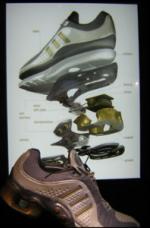April 2005 Newsletter
Volume 1, Number 2
- Sign up for e-mail notifications for new newsletters
- Go to the full newsletter archive
Mozilla Firefox
Recently there has been a lot of buzz about something called Mozilla Firefox. I’m going to answer some common questions about it.
- What is Mozilla Firefox?
- Firefox is a free web browser from the Mozilla project. A “web browser” is a computer program which is used to surf the Internet. Most people use Microsoft Internet Explorer as their web browser.
- Why would I want it?
- Firefox has several advantages over...
New Tech: Adidas “Smart” Running Shoes
Have you ever wondered if you could get shoes that could help you run faster and jump higher? The future is here with this Adidas prototype, which has a processor in the sole that adjusts to your running style. There are also buttons on the sides of the shoes that adjust the feel of the shoe, much like the high tech PUMPS of the early 1990ís. An author for www.geekblue.net says,
Adidas has a trainer which, according to Susanne Risse from the company, can sense, understand, and adapt to your running style. It has a battery, processor, and motor embedded in the sole. Buttons on the side allow you to set the amount of cushioning you would like by adjusting the tension on a cable running through the heel. The processor then monitors the surface you are running on, and adjusts the tension accordingly. It is being billed as the world’s first intelligent shoe.This shoe could revolutionize the shoe industry as we know it, but the price for these shoes could skyrocket to such a price that Kobe’s, Jordan’s, Garnett’s, and Iverson’s will look like shoes for the poor. Maybe you should ask yourself, “Could my shoes make me run faster and jump higher?”
Tips and Tricks
- How to create a shortcut from the start-up menu
- Find the program you wish to create a shortcut to by using the Start Menu.
- Right-click the program and choose Create Shortcut.
- Then take the copied program on the Start Menu and drag it onto the desktop.
- How to Alphabetize the Start Menu
- Click on the Start button.
- Go to Programs.
- Right-click any of the folders or programs.
- Then choose Sort by Names and presto! All your folders and programs are in alphabetical order.
- Alt + Tab
- Holding
Alt + Tabwill cycle through all your open programs without closing them. Try it! - Alt + F4
Alt + F4closes the current program. If no programs are running, it will take you to the Shut Down menu.
Virus Threats
W32.Kevlir→ W32.Kelvir- A worm that spreads through MSN messenger and makes a copy of W32.Spybot.NLI
Note: We receive a high number of hits from people looking for “Kevlir” virus information. This virus is actually spelled like this: Kelvir (Google search) - W32.Mytob.AU@mm
- A mass-mailing worm that sends infected emails to addresses that it gathers from compromised computers.
- W97M.Spatch
- It is a macro virus that infects Microsoft Word Documents and lowers the security level setting for macros.
Quotes of the Month
My computer once beat me at chess, but it was no match for me at kickboxing.
—Anonymous
Version 1 of any software is full of bugs. Version 2 fixes all the bugs and is great. Version 3 adds all the things users ask for, but hides all the great stuff in version 2.
—Fred Blechman
Sites of the Month
- www.collegenet.com
- Great site for college information
- www.terraserver.com
- Satellite Maps
- www.allmusic.com
- Huge Music Information Site
Contact Us
You can write to the newsletter team at newsletter@ghscc.com.
©2004-2005 GHS Computer Club. Editor: Chris Grasinger. Newsletter Team: Dave Davis, John Marshall, and Alan Hogan